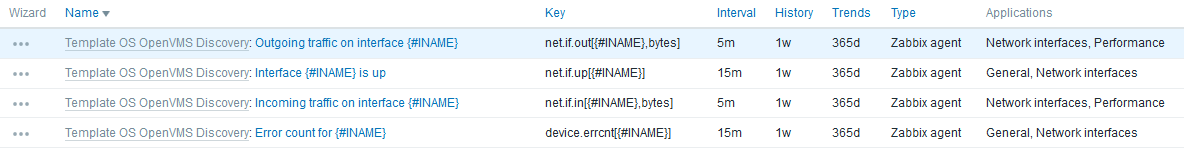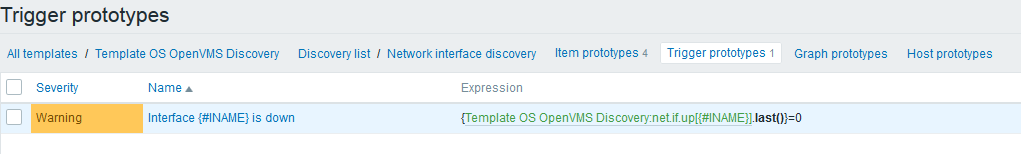supporteditems
This is an old revision of the document!
Table of Contents
Kit installation
Supported items
Latest versions of OpenVMS templates : zbx_export_templates.zip
Uppercase parameters denote variable items and must be replaced by actual values or omitted.
List of items:
| Version | Description | |
|---|---|---|
| agent.hostname | 1.4 | currently, same as system.hostname |
| agent.ping | 1.0 | Ping from the server |
| agent.version | 1.0 | Version of zabbix_agent |
| kernel.numlocks | 1.4 | Current number of locks |
| kernel.maxproc | 1.0 | Maximum number of processes on the server (ever) |
| logical.exists[LOGNAME, TABLENAME] | 1.4 | Check if LOGNAME exists in table TABLENAME default LNM$FILE_DEV |
| logical.value[LOGNAME, TABLENAME] | 1.4 | Value of LOGNAME in table TABLENAME default LNM$FILE_DEV. Returns an empty string if LOGNAME does not exist |
| net.service.exists(HOST, PORT) | 1.4 | Check if the host HOST on port PORT is accessible from the agent. Returns 1 if ok, 0 if not |
| system.hostname | 1.0 | currently returns SCSNODENAME |
| system.uname | 1.0 | Host information |
| system.boottime | 1.0 | Boot time |
| system.uptime | 1.0 | Host Uptime (in seconds) |
| system.localtime | 1.0 | Host local time |
| system.bufio | 1.0 | Host BUFIO |
| system.dirio | 1.0 | Host DIRIO |
| system.ijoblim | 1.5 | Limit for interactive jobs |
| system.cpu.load[,AVG] | 1.0 | Total CPU load AVG in (avg1, avg5, avg15) |
| system.mem[memsize] | 1.2 | Memory size (in KB) |
| system.mem[page_size] | 1.2 | Page size (in Bytes) |
| system.mem[total_pages] | 1.2 | Total number of pages on the system |
| system.mem[contig_gblpages] | 1.4 | Current number of contiguous global pages |
| system.mem[free_gblpages] | 1.2 | Free global pages |
| system.mem[used_gblpagcnt] | 1.2 | used global pages |
| system.mem[used_gblpagmax] | 1.2 | Max number of used global pages |
| system.mem[free_gblsects] | 1.2 | Free global sections |
| system.mem[pagefile_page] | 1.2 | Number of pages in the page files |
| system.mem[pagefile_free] | 1.2 | Free pages in the page files |
| system.mem[swapfile_page] | 1.2 | Number of pages in the swap files |
| system.mem[swapfile_free] | 1.2 | Free pages in the swap files |
| net.if.in[MY_INTERFACE, bytes] | 1.0 | Incoming traffic on interface MY_INTERFACE |
| net.if.out[MY_INTERFACE, bytes] | 1.0 | Outgoing traffic on interface MY_INTERFACE |
| net.if.up[MY_INTERFACE] | 1.4 | interface MY_INTERFACE is up |
| proc.num[,,run] | 1.0 | Number of running processes (com+cur) |
| proc.num[,,max] | 1.0 | Max number of processes (idem kernel.maxproc) |
| proc.num[,,int] | 1.0 | Number of interactive processes |
| proc.num[,,batch] | 1.0 | Number of batch processes |
| proc.num[,,net] | 1.0 | Number of network processes |
| proc.num[,,outswapped] | 1.2 | Number of out swapped processes (como + hibo + lefo + suspo) |
| proc.num[,,MODE] | 1.0 | With MODE in (com, como, cur, hib, hibo, cef, lef, lefo, mwait, pfw, susp, suspo) any other value or no value for MODE. Will return total number of processes |
| proc_info[PROCESS_NAME, exists, NODENAME, USERNAME, IMAGNAME] | 1.0 | Number of processes corresponding to the request. PROCESS_NAME (case blind) can contain wildcards. NODENAME : the node in the cluster where we try to find the process. Can be * for cluster-wide lookup. Local node only if omitted. USERNAME : username that is running the process. Any username if omitted |
| proc_info[PROCESS_NAME, imagname, NODENAME, USERNAME, IMAGNAME] | 1.2 | image name of the specified process |
| proc_info[PROCESS_NAME,nodename, NODENAME, USERNAME, IMAGNAME] | 1.2 | node name of the specified process |
| proc_info[PROCESS_NAME,username, NODENAME, USERNAME, IMAGNAME] | 1.2 | user name of the specified process |
| proc_info[PROCESS_NAME, pid, NODENAME, USERNAME, IAMGNAME] | 1.2 | pid of the specified process |
| proc_info[PROCESS_NAME, prcnam, NODENAME, USERNAME, IMAGNAME] | 1.2 | processname of the specified process |
| proc_info[PROCESS_NAME, virtpeak, NODENAME, USERNAME, IMAGNAME] | 1.2 | virtpeak in KB |
| proc_info[PROCESS_NAME, wsauth, NODENAME, USERNAME, IMAGNAME] | 1.2 | wsauth in KB |
| proc_info[PROCESS_NAME, wsauthext, NODENAME, USERNAME, IMAGNAME] | 1.2 | wsauthext in KB |
| proc_info[PROCESS_NAME, wsextent, NODENAME, USERNAME,IMAGNAME] | 1.2 | wsextent in KB |
| proc_info[PROCESS_NAME, wspeak, NODENAME, USERNAME,IMAGNAME] | 1.2 | wspeak in KB |
| proc_info[PROCESS_NAME, wsquota, NODENAME, USERNAME,IMAGNAME] | 1.2 | wsquota in KB |
| proc_info[PROCESS_NAME, wssize, NODENAME, USERNAME, IMAGNAME] | 1.2 | wssize in KB |
| proc_info[PROCESS_NAME, biocnt, NODENAME, USERNAME,IMAGNAME] | 1.2.2 | biocnt |
| proc_info[PROCESS_NAME, biolm, NODENAME, USERNAME,IMAGNAME] | 1.2.2 | biolm |
| proc_info[PROCESS_NAME, diocnt, NODENAME, USERNAME,IMAGNAME] | 1.2.2 | diocnt |
| proc_info[PROCESS_NAME, diolm, NODENAME, USERNAME,IMAGNAME] | 1.2.2 | diolm |
| proc_info[PROCESS_NAME, bytcnt,NODENAME, USERNAME,IMAGNAME] | 1.2.2 | bytcnt |
| proc_info[PROCESS_NAME, bytlm, NODENAME, USERNAME,IMAGNAME] | 1.2.2 | bytlm |
| proc_info[PROCESS_NAME, enqcnt, NODENAME, USERNAME,IMAGNAME] | 1.2.2 | enqcnt |
| proc_info[PROCESS_NAME, enqlm, NODENAME, USERNAME] | 1.2.2 | enqlm |
| proc_info[PROCESS_NAME, filcnt, NODENAME, USERNAME] | 1.2.2 | filcnt |
| proc_info[PROCESS_NAME, fillm, NODENAME, USERNAME] | 1.2.2 | fillm |
| proc_info[PROCESS_NAME, prccnt, NODENAME, USERNAME] | 1.2.2 | prccnt |
| proc_info[PROCESS_NAME, prclm, NODENAME, USERNAME] | 1.2.2 | prclm |
| proc_info[PROCESS_NAME, tqcnt, NODENAME, USERNAME] | 1.2.2 | tqcnt |
| proc_info[PROCESS_NAME, tqlm, NODENAME, USERNAME] | 1.2.2 | tqlm |
| device.errcnt[DEVICE] | 1.2 | Error count for the DEVICE |
| vfs.fs.size[DISK,free] | 1.0 | Free space on disk DISK |
| vfs.fs.size[DISK,total] | 1.0 | Total capacity of disk DISK |
| vfs.fs.shdw[DISK,device_count] | 1.1 | Returns the total number of devices in the virtual unit, including devices being added as copy targets |
| vfs.fs.shdw[DISK,mbr_count] | 1.1 | Returns the number of full source members in the virtual unit. Devices added as copy targets are not full source members. |
| vfs.file.exists[FILENAME] | 1.0 | does FILENAME exists (can contain wildcards) |
|---|---|---|
| vfs.file.exists[FILENAME,number] | 1.0 | number of existing FILENAME (can contain wildcards) |
| vfs.file.size[FILENAME] | 1.0 | size of FILENAME (or sum of sizes if multiple files due to wildcards) |
| vfs.file.size[FILENAME,allocated] | 1.0 | allocated size of FILENAME (or sum…) |
| queman.queue[QUEUE_NAME,on] | 1.2 | node_name where QUEUE_NAME is running |
| queman.queue[QUEUE_NAME,jobs,JOB_STATUS] | 1.2 | Total number of jobs if JOB_STATUS is empty. Number of jobs with this status if JOB_STATUS in (executing, pending, holding, retained, timed_release) |
| queman.queue[QUEUE_NAME,job_limit] | 1.2 | job_limit for this queue |
| queman.queue[QUEUE_NAME,description] | 1.2 | description of this queue |
| queman.queue[QUEUE_NAME,type] | 1.2 | type of the queue (BATCH, GENERIC, TERMINAL, PRINTER, SERVER) |
| queman.queue[QUEUE_NAME,status] | 1.2 | Status of queue QUEUE_NAME (IDLE, PAUSED, PAUSING, RESUMING,STALLED, STARTING, STOPPED, STOPPING, UNAVAILABLE, CLOSED, BUSY,UNDEFINED, AVAILABLE, DISABLED, AUTOSTART_PENDING, STOP_PENDING |
| queman.job[JOB_NAME,status,QUEUE_NAME] | 1.2 | Status of job JOB_NAME.The status is in (NO_SUCH_JOB, EXECUTING, STARTING, STALLED, SUSPENDED, ABORTING, PENDING, TIMED_RELEASE, HOLDING, RETAINED). If there are multiple jobs named JOB_NAME, the status is the first status in this list for which there is at least a job. Regarding QUEUE_NAME (same behaviour for all queman.job items). If QUEUE_NAME is empty : look for the jobs in all the queues. If QUEUE_NAME in (batch, symbiont, printer, server, terminal), look for jobs in queues of this kind. If something else : it is considered as the name of the queue(s) where to look at for jobs. Can have wildcards. |
| queman.job[JOB_NAME,count,QUEUE_NAME] | 1.2 | Total number of jobs named JOB_NAME |
| queman.job[JOB_NAME,executing,QUEUE_NAME] | 1.2 | Total number of executing jobs named JOB_NAME |
| queman.job[JOB_NAME,holding,QUEUE_NAME] | 1.2 | Total number of holding jobs named JOB_NAME |
| queman.job[JOB_NAME,pending,QUEUE_NAME] | 1.2 | Total number of pending jobs maned JOB_NAME |
| queman.job[JOB_NAME,retained,QUEUE_NAME] | 1.2 | Total number of retained jobs named JOB_NAME |
| queman.job[JOB_NAME,stalled,QUEUE_NAME] | 1.2 | Total number of stalled jobs names JOB_NAME |
| queman.job[JOB_NAME,starting,QUEUE_NAME] | 1.2 | Total number of starting jobs named JOB_NAME |
| queman.job[JOB_NAME,suspended,QUEUE_NAME] | 1.2 | Total number of suspended jobs named JOB_NAME |
| queman.job[JOB_NAME,timed_release,QUEUE_NAME] | 1.2 | Total number of timed released jobs named JOB_NAME |
| queman.job[JOB_NAME,aborting,QUEUE_NAME] | 1.2 | Total number of abortingjobs named JOB_NAME |
| queman.manager[status,QUEUE_MANAGER] | 1.2 | Status of queue manager (FAILOVER, RUNNING, START_PENDING, STARTING,STOPPING, STOPPED). If QUEUE_MANAGER is empty, it returns a result for the default queue manager. Else, it gets result for the specified queue manager. QUEUE_MANAGER is the name of the queue manager (see : '$ show queue/manager') |
| queman.manager[node_name,QUEUE_MANAGER] | 1.2 | node_name where QUEUE_MANAGER is running |
| queman.manager[nodes,QUEUE_MANAGER] | 1.2 | list of node names where QUEUE_MANAGER can run status of job JOB_NAME. |
List of discovery items
| Version | Description | |
|---|---|---|
| vms.disks.discovery [TYPE] | 1.0 | obsolete, type in (shad,noshad) default noshad |
| vms.if.discovery | 1.0 | obsolete |
| queman.que.discovery [] | 1.0 | obsolete |
| vms.generic.discovery [FILENAME] | 1.4 | loads json file : zabbix_local_dir:FILENAME.json |
Template files Template_OS_OpenVMS.xml and Template_OS_OpenVMS_discovery.xml are provided.
How to use discovery rules and items prototypes
The item vms.generic.discovery allows to load a json file from the OpenVMS system to the zabbix server, using discovery rules, which can contain prototype items, triggers , graphs…
Example for the network devices
supporteditems.1518166051.txt.gz · Last modified: 2018/02/09 09:47 by jfp